A quick introduction- I am a Pinterest Strategist for a company called Pin Concierge along with being my own Pinterest Manager for my own Travel Blog. Over the last several months I have run a case study on some of my own pins and want to share the results on the best types of video pins on Pinterest!
So whether you are a mom blogger, lifestyle influencer, home & decor blogger, or a travel blogger like myself, etc. you can learn what the best types of videos are on Pinterest currently (along with how to create them)!
Still in the beginning stages of starting your blog? Check out this No B.S. Guide of How To Start A Blog in just 9 simple steps!
![How To Create Engaging Video Pins For Pinterest That Lead To Conversions [Case Study + Examples]](https://parttimetourists.com/wp-content/uploads/2019/08/action-clapper-film-director-1117132-1024x683.jpg)
Video Pins on Pinterest Examples
I have played around with several types of video styles along with optimal Pinterest video sizes, slideshow styles, and short 1 image video pins. If you want to check out all of the different pins that I have created, you can find them on my Pinterest Board.
Here’s a few that have done somewhat well on Pinterest in terms of engagement and website conversions. I would not say any of these pins are perfect, but these each have several characteristics that overtime, I’ve tried to implement.
Video Pin Picture Slideshow-
Single Image Video Pin
“Listicle Video Pin”
“For a few great video ideas check out the ones Pinterest has created for their big spending ad clients. …Don’t miss the one for “IT Chapter Two” clever in a mobile feed for sure.” -Annette Barney, CEO of Pin Concierge
Video Pins on Pinterest Strategy
The awesome team over at Tailwind came up with the list below that I adapted according to my own experience! These are all valuable tips to keep in mind when creating your video.
- Don’t Give Them Everything- If you provide everything there is to know it the video itself, there is no reason for the pinner to click through to your site!
- Tell a story- Did you know that Pinterest reported that people watched actual videos with story lines 32% longer than they watch a slideshow or photos or even stitched together clips? Crazy! This might be a good time to brush up on your videography skills!
Want to know my number one hack for taking beautiful videos? Using this stabilizer! It works with any smart phone and you won’t believe the difference that it makes when it comes to avoiding shaky videos! Plus it’s really easy to use, you don’t need to be a professional videographer!
- Start Your Video With A Bang- Avoid starting with a blank screen, a boring picture, or an uninspiring video clip. From the first second, your video Pinterest pin needs to be engaging! Use bright & bold colors, a great hook for your starting text, or the opening scene of a video clip that leaves you wanting more.
- Don’t Plan On People Listening To Your Video– Just like Facebook and Instagram, people scroll on Pinterest with the sound off. In fact, I can count on one hand the amount of times I’ve actually turned my sound on while using Pinterest. Use subtitles and captions to really draw people in.
![How To Create Engaging Video Pins For Pinterest That Lead To Conversions [Case Study + Examples]](https://parttimetourists.com/wp-content/uploads/2019/08/beach-blue-sky-camera-1632215-1024x681.jpg)
- Get To The Point– After conducting this Pinterest Video Pin Case Study, I found that on average people watched my videos for a total of 8 seconds! So I knew that I needed to make those first precious seconds count! I would recommend keeping them under thirty seconds, even better if you can create a need for a click-through earlier than that!
- Don’t forget the CTA (call to action)– The CTA needs to be at the beginning AND at the end of the video. You can use words such as “Do this today”, “Learn right now” and “Click to find out”.
![How To Create Engaging Video Pins For Pinterest That Lead To Conversions [Case Study + Examples]](https://parttimetourists.com/wp-content/uploads/2019/08/brunette-cellphone-cheerful-1919231-1024x683.jpg)
Best Types of Videos on Pinterest
To date, the video pin below is my best performing video pin on Pinterest. The stats of this pin include 2.2k video views, average watch time of 8 seconds, 434 close-ups, 91 saves, and 53 link clicks.
What I like about this pin
Several reasons why I think this pin does so well is that it has a beautiful image to begin with that draws the audience and is set up as a “listicle,” which articles always perform well for me.
Also, it doesn’t give the audience everything they need to know right off the bat. They have to click through if they want to see the full list of destinations.
There is music in the background but it doesn’t require that you hear the audio to understand whats going on. And lastly, it gets right to the point.
What I don’t like about this pin
A few things that I wish I could change about this pin is put the CTA on the beginning and not just the end. Also, I think this video pin is a little text-heavy for the speed of the slideshow.

Best Size For Pinterest Videos
The two recommend ratios are:
- Square (1:1)
- Vertical (2:3, 9:16)
My best performing pin is in a vertical (2:3) format. However, I have been trying out the square ratio but don’t quite have enough data to say which one is better.
What I do know if that you wan’t to take up enough screen real estate as possible so don’t even think about uploading landscape, single pin videos.
Pinterest Video Best Practices
Here are some other things that you need to keep in mind when it comes to best practices with Pinterest Videos.
- Your video needs to either be in the .mov or the .mp4 format.
- The minimum length is 4 seconds with the maximum length being 15 minutes
- You need to keep you video size under 100MB

What Programs To Use To Create Pinterest Videos
Maybe because I am too much of a cheapskate, but I wanted to find a cheap (preferably free) way to create my Pinterest videos. Here are the best programs that I’ve used or have had friends use.
Free Programs-
- Invideo– When I first started using Invideo, they watermarked the videos you created on their site unless you upgraded the subscription. However, for the last several weeks, I have created over 7 different Pinterest videos and they are without their branded logo. Whatever the reason, I am loving their free services!
- Wave Video is very similar to Invideo just with different templates to play around with.
- Re-use your instagram stories! Some free programs that I have used to make beautiful Instagram stories include the Unfold App and the Instories app. The service is free unless you want to pay extra for additional features.
- If you’re looking for stock videos, consider visiting Pikwizard as they have a lot of free stock videos.
Paid Programs-
All of these services have a monthly subscription but can create amazing Pinterest videos with unlimited possibilities. If you have the budget for Pinterest videos, I suggest checking them out!
- Promo
- Adobe Rush– What I like about Adobe Rush is that it also has an in-app camera with upgraded features and settings rather than just the regular smart phone camera. So if you need a tool to both shoot and edit videos, this is the best bang for your buck.
- Enlight Videoleap Video Editor- App of your phone that has extensive features. The basic plans start around $6 a month.
My videos get LOTS of views, but low clicks, what can I do?

“Videos are getting lots of impressions on Pinterest and that is a good thing for overall account health. But website traffic is the bigger goal.
- First off, it can take several months for video pins to drive traffic, so give it time.
- Second, you can reuse those IG and FB videos but remember Pinners are at a different stage of sales than those videos target. Entertainment isn’t a goal for pinners. It’s inspiring and useful ideas for me, the pinner. Make sure your video let’s the pinner imagine themselves using your brand.
- Third, CTA! That’s it a call to action must be in the first few seconds of the video drawing a pinner to click thru, “Make it today” “get full instructions” And keep that CTA at the end too.
- Fourth, Pinterest has always been about good visuals. And the videos need to include that too”. -Annette Barney, Founder of Pin Concierge.
How To Upload A Video To Pinterest 2019
You’ll use the same process that you’ve used for uploading static images to Pinterest when you go to upload your new video pins to Pinterest.
What I like about using Pinterest to upload my Pinterest videos is that I am able to choose my own video cover image that best represents what the pin is about.
Also, I am able to choose “Publish Immediately” or “Publish at a later date”. After clicking that “Publish” button, it could take up to 24 hours for your video pin to become live as Pinterest likes to review them before they’re public.
As always, make sure you choose a descriptive title with keywords in the descriptions and 2-3 hashtags. You
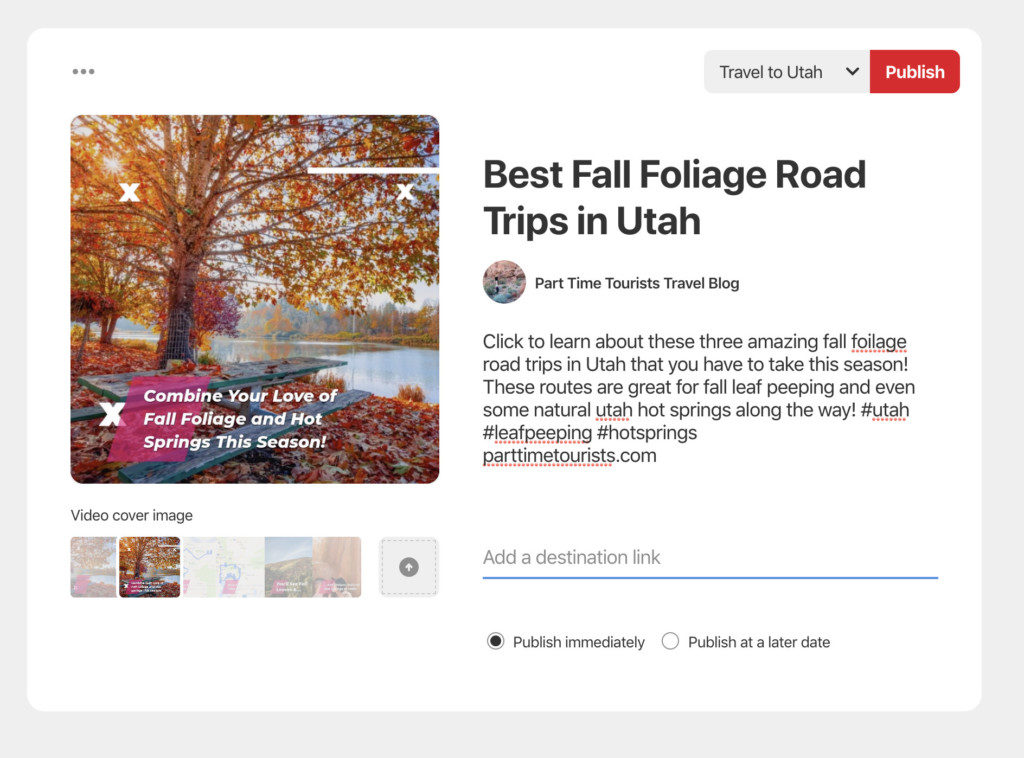
How To Upload A Video To Pinterest Using A Scheduling Service
I 100% support Tailwind as the best Pinterest scheduling service. I mean, how couldn’t I after they more than 10x my website traffic!? And I was so excited that this past week they announced that Tailwind can now support scheduling video pins! Game changer. Uploading video pins to Tailwind is the same process as uploading a photo pin.
If you want to try out tailwind for free, use this $15 coupon code for you first month! No commitment. But trust me, after a month of using it, you’ll be hooked!
Additional Reading- 10 Huge Mistakes I Made During My First Year Blogging
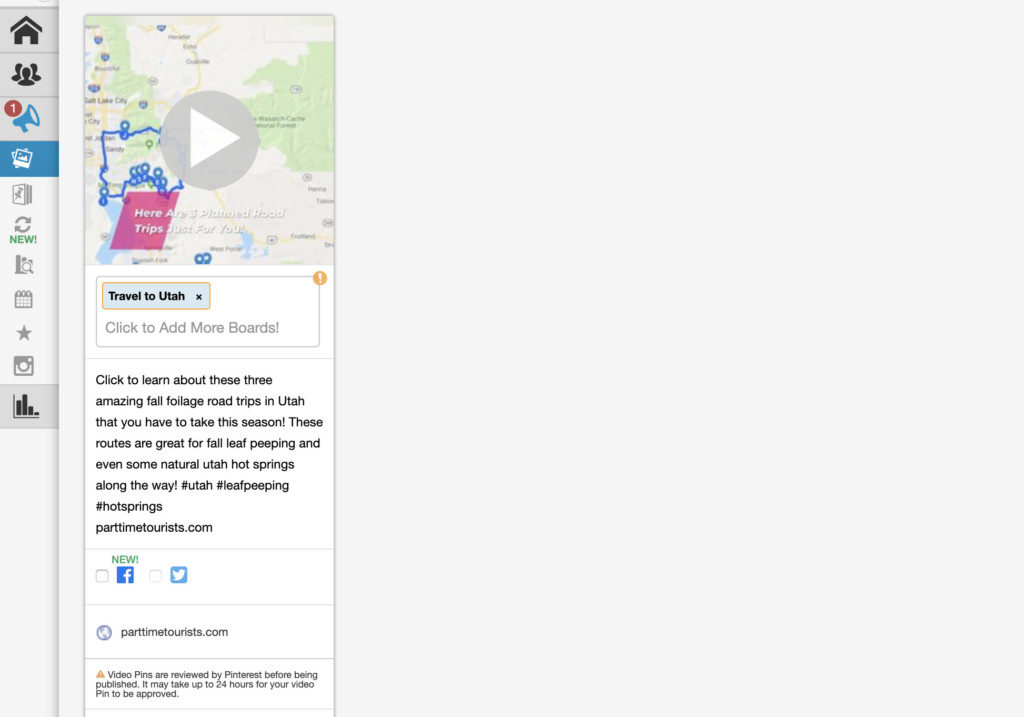
You can totally join the club! Sign up for my weekly email where I share exclusive tips, tricks, and secrets of everything that I’ve learned in the travel blogging industry!
![Click to Learn How To Create Engaging Video Pins For Pinterest That Lead To Conversions [Case Study + Examples] These are great tips and tricks on how to get website visitors by using video pinterest pins #videopins #pinterest parttimetourists.com](https://parttimetourists.com/wp-content/uploads/2019/08/My-Post-2019-08-30T204446.860-682x1024.jpg)
![Click to Learn How To Create Engaging Video Pins For Pinterest That Lead To Conversions [Case Study + Examples] These are great tips and tricks on how to get website visitors by using video pinterest pins #videopins #pinterest parttimetourists.com](https://parttimetourists.com/wp-content/uploads/2019/08/My-Post-2019-08-30T204544.093-682x1024.jpg)
![Click to Learn How To Create Engaging Video Pins For Pinterest That Lead To Conversions [Case Study + Examples] These are great tips and tricks on how to get website visitors by using video pinterest pins #videopins #pinterest parttimetourists.com](https://parttimetourists.com/wp-content/uploads/2019/08/My-Post-2019-08-30T205029.493-682x1024.jpg)
![Click to Learn How To Create Engaging Video Pins For Pinterest That Lead To Conversions [Case Study + Examples] These are great tips and tricks on how to get website visitors by using video pinterest pins #videopins #pinterest parttimetourists.com](https://parttimetourists.com/wp-content/uploads/2019/08/My-Post-2019-08-30T205133.574-682x1024.jpg)
![Click to Learn How To Create Engaging Video Pins For Pinterest That Lead To Conversions [Case Study + Examples] These are great tips and tricks on how to get website visitors by using video pinterest pins #videopins #pinterest parttimetourists.com](https://parttimetourists.com/wp-content/uploads/2019/08/My-Post-2019-08-30T205401.511-682x1024.jpg)
![Click to Learn How To Create Engaging Video Pins For Pinterest That Lead To Conversions [Case Study + Examples] These are great tips and tricks on how to get website visitors by using video pinterest pins #videopins #pinterest parttimetourists.com](https://parttimetourists.com/wp-content/uploads/2019/08/My-Post-2019-08-30T205647.644-682x1024.jpg)
![Click to Learn How To Create Engaging Video Pins For Pinterest That Lead To Conversions [Case Study + Examples] These are great tips and tricks on how to get website visitors by using video pinterest pins #videopins #pinterest parttimetourists.com](https://parttimetourists.com/wp-content/uploads/2019/08/My-Post-2019-08-30T205941.543-682x1024.jpg)
![Click to Learn How To Create Engaging Video Pins For Pinterest That Lead To Conversions [Case Study + Examples] These are great tips and tricks on how to get website visitors by using video pinterest pins #videopins #pinterest parttimetourists.com](https://parttimetourists.com/wp-content/uploads/2019/08/My-Post-2019-08-30T210235.090-682x1024.jpg)














